
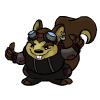
Before we Start......
Here's something I learned quite a while ago- The difference between a Raster Layer and a Vector Layer. First off I have to say that knowing the difference isn't that helpful, but I decided to show you anyways XD.
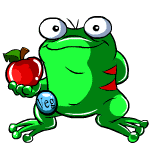
Raster Layers
Have you every zoomed up on a neopets background? You probably noticed how every pixel is made of a different
color. That is basically what a raster layer is- It's an image made of many different pixels that are different
colors. When you magnify raster layers, it shows more jagged edges instead of smooth. Raster layers are used
mostly for artwork, photographs, and to edit pixels. To make a raster layer, go to Layers>>>New Raster Layer...

Vector Layers
Vector layers are pretty much the opposite of Raster Layers. Vector Layers are not crazy about the pixels like
the raster layers. They focus more on the shape to define objects. In Vector layers you edit shapes instead of
pixels. Also, this is somethin' cool I found out from PSP8, Vector Layers do not lose clarity or detail when
resized or printed at any resolution. Pretty cool huh? To make a vector layer, go to Layers>>>New Vector Layer...

When to use what
This will help when making graphics- no it's not magic and it won't suddenly make your graphics wonderful.
Use Vector Layers if you are going to resize it, change it's color or it's location. If you are going to draw,
add lots of effects, or command scripts you'll have to use the Raster Layer. Of course, when you're pasting
a neopets image it'll have to stay raster ;).
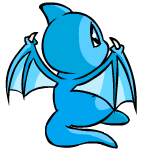
Bye Bye =)
Layers are a huge part in graphics making. So... maybe they are pretty helpful ;). If you wanted to move just one
part of your image it would have to be it's own layer, right? Anyways, if you are confused about this tutorial
please email me, Nicolette at kangaroo233@gmail.com. Peace =).
~Nicolette